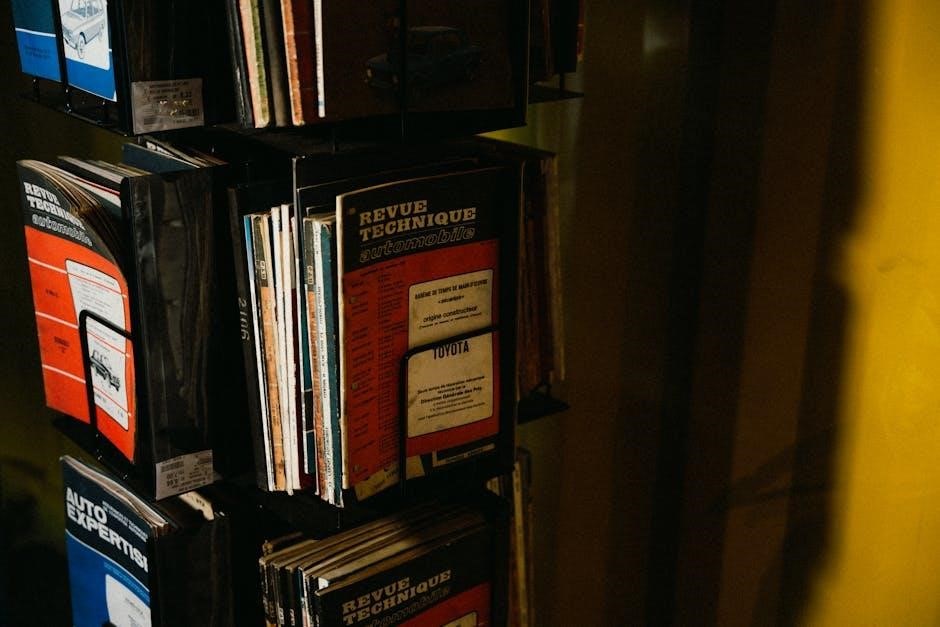The Bounty Hunter Tracker IV is a user-friendly, entry-level metal detector designed for ease of use. Lightweight and simple, it’s perfect for beginners and experienced detectors alike. With its advanced features, it offers effective performance in various environments, making it an excellent choice for those new to metal detecting.
Overview of the Bounty Hunter Tracker IV

The Bounty Hunter Tracker IV is a versatile and lightweight metal detector designed for both beginners and experienced users. Known for its simplicity and effectiveness, it features a streamlined interface with only two operating knobs and a mode selection switch. This design eliminates complexity, making it easy to navigate for those new to metal detecting. The detector operates in motion, requiring the search coil to sweep side-to-side to detect targets. With its robust construction and user-friendly controls, the Tracker IV is ideal for various environments, including parks, beaches, and fields. Its portability and ease of assembly further enhance its appeal, making it a popular choice for hobbyists and professionals alike.
Key Features of the Bounty Hunter Tracker IV
The Bounty Hunter Tracker IV is equipped with three distinct modes of operation: All-Metal, Tone, and Discrimination. The All-Metal mode detects all types of metal, while the Discrimination mode helps filter out unwanted items like trash. The Tone mode provides audio cues for target detection. Designed with motion detection technology, the Tracker IV requires the search coil to sweep side-to-side to detect targets. Its lightweight and adjustable design ensures comfort during extended use. The detector operates on a single 9-volt alkaline battery, providing reliable performance. Additional features include a straightforward control panel with sensitivity adjustments and a mode selection switch. The Tracker IV is ideal for beginners due to its simplicity and effectiveness in various environments, including parks, beaches, and fields. Its durability and ease of use make it a popular choice for metal detecting enthusiasts.
What’s Included in the Box
The Bounty Hunter Tracker IV comes with a comprehensive set of components to ensure a seamless start; Inside the box, you’ll find the assembled metal detector unit, complete with the search coil, adjustable shaft, and control panel. A detailed owner’s manual is included, providing step-by-step instructions for assembly, operation, and troubleshooting. Additionally, a 9-volt alkaline battery is provided to power the device. For convenience, a carrying bag is included to transport the detector and its accessories. The package also contains essential tools like a digging tool and a pair of stereo headphones, enhancing your metal detecting experience. All components are carefully packaged to ensure they arrive in perfect condition, ready for immediate use. This complete setup makes the Tracker IV an excellent choice for both beginners and seasoned detectors.
Assembly and Setup
The Bounty Hunter Tracker IV assembles quickly and easily with no tools required. Use the provided bolt to secure the search coil and shaft. Setup is straightforward and fast.
Step-by-Step Assembly Instructions
Begin by carefully unpacking all components from the box, ensuring no parts are missing. Next, attach the search coil to the shaft using the provided bolt, tightening firmly. Extend the shaft to your preferred height and secure it with the locking mechanism. Attach the control panel to the upper section of the shaft, aligning it properly. Tighten all connections to ensure stability. Finally, insert the 9-volt alkaline batteries into the battery compartment, ensuring correct polarity. Double-check all connections and settings before turning on the device. This straightforward assembly process requires no additional tools and is designed for quick setup. Follow these steps carefully to ensure your Bounty Hunter Tracker IV is ready for use.
Parts and Accessories Identification
The Bounty Hunter Tracker IV includes essential components for effective metal detecting. The primary parts are the search coil, shaft, and control panel. The search coil is waterproof and designed for detecting metal objects underground. The shaft is adjustable, allowing customization to the user’s height. The control panel features knobs for sensitivity and discrimination adjustments, along with a mode selector switch. Accessories provided include a 9-volt battery compartment, mounting bolts, and a user manual. Additional items like stereo headphones can be purchased separately for enhanced audio performance. Each part is designed for durability and ease of use, ensuring a seamless metal detecting experience. Familiarize yourself with these components to maximize the efficiency of your Bounty Hunter Tracker IV metal detector.

Operating the Bounty Hunter Tracker IV
The Bounty Hunter Tracker IV operates seamlessly with its user-friendly design. It features three detection modes: All-Metal, Tone, and Discrimination, ensuring versatility in metal detection. The device utilizes motion detection technology, requiring the search coil to move for accurate detection. Lightweight and easy to handle, it is suitable for both beginners and experienced users, delivering reliable performance in various environments.
Understanding the Control Panel
The Bounty Hunter Tracker IV features a straightforward control panel designed for easy operation. It includes two primary knobs: one for sensitivity adjustment and another for discrimination. The sensitivity knob allows you to fine-tune the detector’s responsiveness to metal objects, while the discrimination knob helps filter out unwanted signals from trash or other non-target items. Additionally, the control panel houses a mode selection switch, enabling you to choose between All-Metal, Tone, and Discrimination modes. The All-Metal mode provides maximum sensitivity, detecting all types of metal, whereas the Tone mode offers audible feedback for target identification. The Discrimination mode helps distinguish between valuable items and unwanted objects. The control panel’s intuitive layout ensures that users of all skill levels can navigate its functions effortlessly, making it a reliable tool for successful metal detecting experiences.

Modes of Operation: All-Metal, Tone, and Discrimination
Modes of Operation: All-Metal, Tone, and Discrimination
The Bounty Hunter Tracker IV offers three distinct modes of operation, each tailored for different detecting scenarios. The All-Metal mode maximizes sensitivity, detecting all types of metal objects without discrimination, making it ideal for prospecting or relic hunting where every target is valuable. The Tone mode provides audible feedback, emitting different tones for various metal types, aiding in target identification without constant visual monitoring. Lastly, the Discrimination mode filters out unwanted signals, such as those from trash or common metals, helping users focus on valuable finds. These modes are easily selectable via the control panel, allowing users to adapt their search strategy to suit different environments and objectives. This versatility ensures the Tracker IV remains effective across a wide range of metal detecting applications, from casual hobbyist use to more specialized searches.

Adjusting Sensitivity for Optimal Performance

Adjusting the sensitivity of the Bounty Hunter Tracker IV is crucial for achieving optimal performance in various detecting conditions. The sensitivity control allows you to fine-tune the detector’s response to metal targets, ensuring accurate detection while minimizing false signals; Start with a lower sensitivity setting to avoid interference in areas with high mineral content or environmental noise. Gradually increase the sensitivity as needed to enhance the detector’s depth and range. However, be cautious not to set it too high, as this may lead to unstable operation or excessive false signals. The ideal sensitivity level depends on the specific environment and the type of targets you are searching for. Proper adjustment ensures a smoother and more efficient metal detecting experience, helping you locate treasures more effectively. Regularly test and refine the sensitivity to adapt to changing conditions during your search sessions.

Maintenance and Care
Regular cleaning and proper storage are essential to maintain the Bounty Hunter Tracker IV’s performance. Always store it in a dry place, away from direct sunlight and moisture. Avoid using harsh chemicals for cleaning, and ensure all parts are dry before storage. Use only 9-volt alkaline batteries for optimal operation, and avoid mixing battery types. Proper care extends the lifespan and ensures reliable functionality during your metal detecting adventures.
Cleaning the Metal Detector
Cleaning the Bounty Hunter Tracker IV is essential to maintain its performance and longevity. Use a soft, dry cloth to wipe down the search coil, shaft, and control panel. Avoid using harsh chemicals, abrasive cleaners, or excessive water, as these can damage the components. For stubborn dirt or debris, lightly dampen the cloth with water, but ensure no moisture seeps into the device. Regularly inspect the search coil for tangled debris or dirt buildup, which can affect detection accuracy. After cleaning, allow the detector to air dry completely before use or storage. Proper maintenance ensures the Tracker IV operates efficiently and reliably for years of metal detecting adventures.
Storing the Tracker IV
Proper storage of the Bounty Hunter Tracker IV ensures its longevity and optimal performance. Store the detector in a cool, dry place, away from direct sunlight and moisture. Avoid extreme temperatures, as they can damage the components. When not in use, disconnect the batteries to prevent corrosion or leakage. For extended storage, consider removing the batteries entirely. The search coil should be stored separately in a protective bag or case to prevent damage. Do not disassemble the detector unless necessary for long-term storage. Keep the unit away from children and pets to avoid accidental damage. Regularly inspect the detector before and after storage for any signs of wear or damage. By following these storage guidelines, you can ensure your Tracker IV remains in excellent condition and ready for future adventures.
Battery Care and Replacement
Proper battery care is essential for maintaining the performance of your Bounty Hunter Tracker IV. Use only 9-volt alkaline batteries, as recommended in the user manual. Avoid using heavy-duty or zinc-carbon batteries, as they may not provide consistent power. Always handle batteries with care to prevent leakage or corrosion. If the detector will not be used for an extended period, remove the batteries to avoid damage from leakage.
To replace the batteries, turn off the detector and locate the battery compartment. Open it carefully, ensuring not to damage the compartment or its contacts. Insert the new batteries, matching the polarity indicated in the compartment. Close the compartment securely and test the detector to ensure it operates correctly. Regularly check the batteries for corrosion or wear and replace them as needed to maintain optimal performance.

Troubleshooting Common Issues
Common issues with the Tracker IV include false signals, coil misalignment, or sensitivity problems. Adjust settings, ensure proper coil alignment, and reset the device if necessary for optimal performance.
Identifying and Solving Common Problems
Common issues with the Bounty Hunter Tracker IV include false signals, coil misalignment, or sensitivity problems. False signals often occur due to incorrect sensitivity settings. To resolve this, lower the sensitivity or adjust the discrimination mode. Coil misalignment can happen if the coil is not properly attached; ensure it is securely fastened. Low sensitivity may indicate weak batteries; replace them with fresh 9-volt alkaline batteries. Battery drain can be avoided by using the recommended battery type and avoiding heavy-duty or zinc-carbon batteries. If the detector fails to power on, check the battery connections and ensure they are clean. For persistent issues, resetting the device or consulting the user manual may be necessary. Regular maintenance and proper storage can also prevent many of these problems. Always refer to the manual for detailed troubleshooting steps.
Resetting the Device
Resetting the Bounty Hunter Tracker IV is not a standard feature, as it does not have a dedicated reset button. However, if you encounter operational issues, you can perform a manual reset. Turn off the device, wait for 10 seconds, and then turn it back on. This process often resolves minor glitches. If the problem persists, ensure all settings are returned to their default values. Adjust the sensitivity, discrimination, and mode selection to their initial positions. For more severe issues, refer to the user manual for detailed troubleshooting steps. If the detector still malfunctions, contact customer support or consult the manual for further assistance. Regular resets are not necessary under normal use, but they can be helpful in restoring optimal performance after extended use or configuration changes.
The Bounty Hunter Tracker IV is a reliable tool for metal detecting. For further guidance, refer to the official user manual or visit the manufacturer’s website for support and additional resources.
Final Tips for Effective Use
To maximize the performance of your Bounty Hunter Tracker IV, start by adjusting the sensitivity to suit the environment. Begin with a lower setting and gradually increase it as needed. Always use the motion detection feature by sweeping the coil slowly and steadily over the ground. This ensures accurate detection of metal objects. Ground balancing is crucial for minimizing false signals, so take time to calibrate the detector properly. When searching, maintain the coil close to the ground to enhance detection depth. For better results, overlap your sweeps slightly to cover the area thoroughly. Regularly clean the coil and check for debris to prevent interference. Store the detector in a dry place to protect it from moisture damage. By following these tips, you’ll enjoy a more successful and enjoyable metal detecting experience with your Tracker IV.
Where to Find Additional Guides and Support
For comprehensive guidance and support, visit the official Bounty Hunter website, which offers downloadable PDF manuals and detailed user guides. Online forums like FindMall and metal detecting communities provide valuable insights and troubleshooting tips from experienced users. YouTube channels dedicated to metal detecting often feature tutorials and setup instructions specific to the Tracker IV; Additionally, authorized retailers and distributors may offer customer support or direct you to specialized resources. For advanced techniques, consider purchasing instructional DVDs or eBooks available on platforms like Amazon. These resources ensure you maximize your Tracker IV’s potential and resolve any issues efficiently.