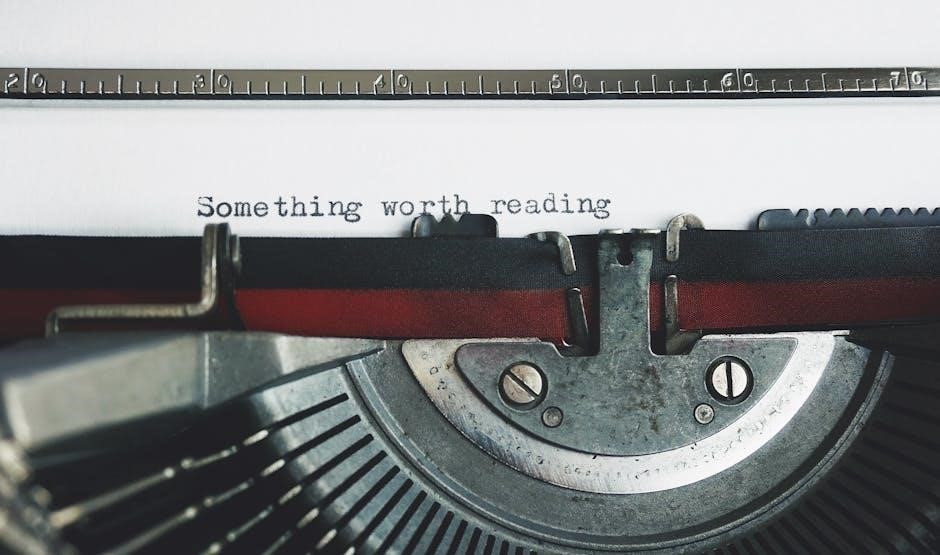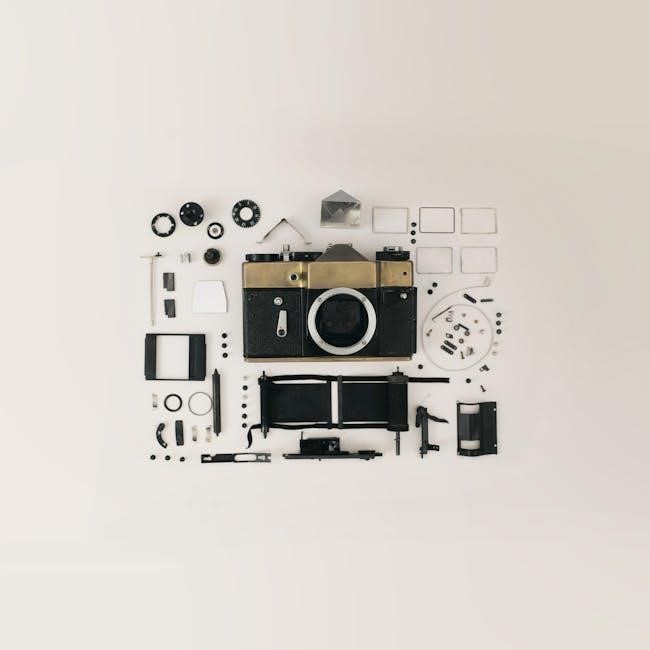The JLab JBuds Mini Earbuds are compact‚ lightweight‚ and designed for ultimate portability. Offering great sound quality and customizable features‚ they are perfect for everyday use.
Overview of the JLab JBuds Mini
The JLab JBuds Mini are compact‚ lightweight earbuds designed for convenience and portability. They boast a sleek‚ modern design with a charging case that’s 50% smaller than previous models. Weighing just 18.5 grams‚ these earbuds are incredibly lightweight and ideal for smaller ears. With a focus on sound quality‚ they deliver clear audio and deep bass. The JBuds Mini also feature customizable touch controls‚ water resistance‚ and support for multiple device connections‚ making them a versatile choice for everyday use. Their tiny size and robust features make them a standout in the wireless earbud market.
Key Features and Benefits
The JLab JBuds Mini offers a blend of innovative features and practical benefits. They are equipped with customizable touch controls‚ allowing users to adjust settings to their preference. The earbuds also support multiple device connections‚ enabling seamless switching between devices. With an IP55 water resistance rating‚ they are protected against sweat and splashes‚ making them ideal for active use. Additionally‚ the JBuds Mini features Bluetooth 5.3 for stable connectivity and enhanced sound quality. Their compact design and lightweight build ensure comfort and portability‚ while the companion app provides further customization options for an optimized listening experience.
Getting Started with Your JLab JBuds Mini
Start by unboxing and charging your earbuds. Remove the pull tab‚ close the case‚ and ensure the earbuds are fully charged before first use. This ensures optimal performance and connectivity. Follow the pairing guide for a seamless setup experience.
Unboxing and Initial Setup
Unboxing the JLab JBuds Mini reveals the earbuds‚ charging case‚ and a quick-start guide. Ensure all components are included and in good condition. To begin‚ remove the protective pull tab from the case to activate the battery. Next‚ close the case door securely with the earbuds inside. This step initializes the earbuds and prepares them for pairing. The case’s LED light will indicate the charging status‚ ensuring you know when your earbuds are ready for use. Proper initial setup ensures a smooth and hassle-free experience with your new earbuds.
First-Time Pairing Guide
For first-time pairing‚ remove the pull tab from the charging case to activate the battery. Close the case door with the earbuds inside to ensure they are ready. The earbuds will automatically enter pairing mode upon removal from the case. Open your device’s Bluetooth settings and select “JLab JBuds Mini” from the available options. Once connected‚ a blue light will flash on the earbuds‚ confirming the successful pairing. Ensure your device’s Bluetooth is enabled and within range for a seamless connection. This process sets up your earbuds for optimal performance.
Pairing Your JLab JBuds Mini
Pairing the JLab JBuds Mini is straightforward. Remove the pull tab and close the case door with the earbuds inside. Open your device’s Bluetooth settings‚ select “JLab JBuds Mini‚” and confirm the connection with a blue light flash.
How to Put the Earbuds in Pairing Mode
To put the JLab JBuds Mini in pairing mode‚ start by removing the pull tab from the charging case. Close the case door with the earbuds inside. Open your device’s Bluetooth settings and select “JLab JBuds Mini.” The earbuds will automatically enter pairing mode‚ indicated by a blue light on the case. Once connected‚ the light will stop flashing‚ confirming successful pairing. Ensure your device is in range for a stable connection.
Connecting to Your Device via Bluetooth
After placing the JLab JBuds Mini in pairing mode‚ open your device’s Bluetooth settings. Locate and select “JLab JBuds Mini” from the available options. The earbuds will automatically connect‚ indicated by a steady light on the case. Ensure your device is within range for a stable connection. If prompted‚ confirm the pairing on your device. Once connected‚ you can enjoy your music or calls with high-quality audio. The process is seamless and quick‚ ensuring a smooth user experience every time you pair your earbuds.

Charging Your JLab JBuds Mini
Charge the earbuds by placing them in the case. The case’s light turns red while charging and blue when fully charged. Use the included microUSB cable for quick charging. The earbuds typically charge fully in about 1.5 hours‚ ensuring extended playtime. Always store them in the case to maintain battery life and keep them ready for use. The case itself can be charged via the provided cable‚ ensuring your earbuds are always powered up and ready to go.
Charging the Earbuds and Case
To charge the JLab JBuds Mini‚ place the earbuds in the charging case. The case features a microUSB port for charging. The earbuds will automatically begin charging once placed inside. A red light on the case indicates charging‚ while a blue light signals that the earbuds are fully charged. Charging typically takes about 1.5 hours for a full charge‚ providing up to 5 hours of playtime. The case itself can be charged via the included microUSB cable and can charge the earbuds multiple times. Always store the earbuds in the case to maintain battery life.
Understanding Charging Indicators
The JLab JBuds Mini features LED indicators to guide you through the charging process. The case has a LED light that shows red when charging and turns blue once fully charged. Each earbud also has an LED that blinks blue when in pairing mode and remains steady blue when connected. During charging‚ the earbuds’ LEDs will flash red until they are fully charged‚ at which point they will turn blue. These indicators ensure you can easily monitor the charging status and connection status of your earbuds at a glance.
Customizing Your JLab JBuds Mini
Use the JLab App to customize touch controls‚ sound settings‚ and features like Be Aware for external noise. Tailor your experience to your preferences seamlessly.
Customizing Touch Controls
Easily customize the touch controls on your JLab JBuds Mini using the JLab App. Assign functions like play/pause‚ skip tracks‚ or adjust volume to specific tap gestures. With the app‚ you can personalize the controls to match your listening habits. This feature allows for a more intuitive and tailored user experience‚ ensuring you can manage your audio without needing to access your device. The customization options are straightforward‚ making it simple to set up your preferences and enjoy seamless control over your music and calls.
Using the JLab App for Enhanced Features
Enhance your JLab JBuds Mini experience with the JLab App‚ offering customizable settings and advanced features. Use the app to adjust EQ settings‚ customize touch controls‚ and enable the “Be Aware” mode for ambient sound. The app also provides firmware updates‚ ensuring your earbuds stay optimized. With a user-friendly interface‚ you can tailor your audio preferences and manage device connections effortlessly. This app is a must-have for unlocking the full potential of your JBuds Mini and enjoying a personalized listening experience.

Sound Quality and Settings
The JLab JBuds Mini deliver clear‚ balanced sound with deep bass and crisp highs. Customize your audio experience with EQ settings via the JLab App for enhanced listening.
Audio Performance and Sound Profiles
The JLab JBuds Mini offer impressive audio performance for their size‚ delivering clear‚ balanced sound with deep bass and crisp highs. They support multiple sound profiles‚ including JLab’s Signature‚ Balanced‚ and Bass Boost modes. These profiles can be easily switched via the JLab App‚ allowing users to customize their listening experience based on their preferences. Whether you’re listening to music‚ podcasts‚ or taking calls‚ the JBuds Mini provide a consistently enjoyable audio experience in a compact design.
Adjusting EQ Settings for Optimal Sound
The JLab JBuds Mini allows users to customize their audio experience through adjustable EQ settings. Using the JLab App‚ you can tweak the equalizer to enhance bass‚ mids‚ or treble‚ ensuring your music sounds exactly how you like it. The app provides a user-friendly interface to adjust frequency levels‚ enabling you to create a personalized sound profile. This feature is ideal for those who want to fine-tune their listening experience‚ whether for music‚ podcasts‚ or movies. The customizable EQ ensures optimal sound quality tailored to your preferences.

Troubleshooting Common Issues
Experiencing issues with your JLab JBuds Mini? This section helps resolve common problems like connectivity dropouts‚ audio lag‚ or charging issues with practical solutions and tips.
Resolving Connectivity Problems
If your JLab JBuds Mini are having connectivity issues‚ restart both earbuds and your device. Ensure Bluetooth is enabled and select the earbuds from your device’s settings. If problems persist‚ reset the earbuds by tapping one bud seven times while in the case. This often resolves pairing and connection issues. For further troubleshooting‚ refer to the JLab app or user manual for detailed guidance and support.
Fixing Audio or Charging Issues
If experiencing audio issues‚ ensure both earbuds are securely connected and properly paired. Reset the earbuds by tapping one bud seven times while in the case. For charging problems‚ check that the case and earbuds are properly aligned and clean. Verify the charging cable is functional and the charging port is free of debris. If issues persist‚ restart your device and earbuds or refer to the JLab app for additional troubleshooting options. Regularly updating firmware can also resolve audio and charging-related concerns.
Design and Build Quality
The JLab JBuds Mini Earbuds feature a compact‚ lightweight design with a durable build. The tiny case and earbuds are crafted for portability and comfort‚ ensuring a secure fit.
Compact Design and Portability
The JLab JBuds Mini Earbuds boast an ultra-compact design‚ with a case 50% smaller than previous models. Weighing just 18.5 grams‚ they are incredibly lightweight and portable. The tiny earbuds and case are designed to fit effortlessly into small pockets or bags‚ making them ideal for on-the-go use. Their compact size ensures they remain discreet while offering a secure fit. The included metal keyring further enhances portability‚ allowing users to carry the case with ease. This design prioritizes convenience without compromising on style or functionality.
Durability and Build Materials
The JLab JBuds Mini Earbuds are constructed with durable‚ high-quality materials to ensure longevity. The earbuds and case are built to withstand daily wear and tear‚ featuring a sleek‚ compact design that resists scratches and damage. The lightweight construction enhances comfort while maintaining structural integrity. The IP55 water resistance adds an extra layer of protection against sweat and moisture‚ making them suitable for active lifestyles. While compact‚ these earbuds are designed to deliver reliable performance and durability‚ ensuring they remain a trusted companion for everyday use.

Additional Features
The JLab JBuds Mini offers IP55 water resistance‚ Bluetooth 5.3 connectivity‚ and support for multiple device connections. Customizable touch controls and enhanced sound settings via the JLab app provide a personalized experience‚ while the Be Aware audio feature allows users to stay connected to their surroundings. Built-in microphones ensure clear calls‚ and the earbuds are compatible with Google Fast Pair for seamless setup. These features make the JBuds Mini versatile and user-friendly‚ catering to various lifestyles and preferences.
Water Resistance and IP Rating
The JLab JBuds Mini earbuds feature an IP55 rating‚ offering protection against dust and water. This makes them ideal for workouts or outdoor activities. The IP55 certification ensures resistance to low-pressure water jets and limited dust ingress. While they can withstand sweat and light rain‚ they should not be submerged in water. This level of protection adds durability‚ making the earbuds suitable for active lifestyles without compromising sound quality or functionality. Proper care ensures long-lasting performance in various environments.
Support for Multiple Device Connections
The JLab JBuds Mini earbuds support multiple device connections via Bluetooth 5.3‚ enabling seamless switching between devices. Users can pair the earbuds with up to two devices simultaneously‚ making it easy to transition between calls‚ music‚ or videos on different devices. This feature enhances convenience for multitasking and ensures a smooth listening experience across various platforms. The advanced Bluetooth technology ensures stable connections and minimal latency‚ providing users with flexibility and reliability in their audio setup.
The JLab JBuds Mini earbuds offer a perfect blend of compact design‚ powerful sound‚ and customizable features‚ making them an excellent choice for everyday use and convenience.
Final Thoughts on the JLab JBuds Mini
The JLab JBuds Mini stand out for their ultra-compact design and impressive portability. They deliver decent sound quality and offer customizable touch controls‚ enhancing user experience. With features like water resistance and multiple device connections‚ they cater to diverse needs. Despite some limitations in audio performance‚ their affordability and convenience make them an excellent choice for those seeking lightweight‚ easy-to-use earbuds. Overall‚ they are a solid option for casual listeners and commuters;